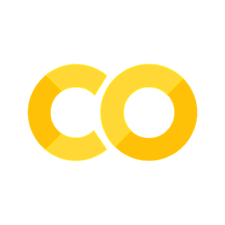3. Vector operations I#
In engineering mathematics, we often have to work with vector quantities, like force, position, electric field, etc. In scientific computing in Python, these vectors are encoded as one-dimensional NumPy arrays, and these exercises walk you through how to create them.
Summary of commands#
In this exercise, we will demonstrate the following:
type(x)- Function to display the type of an objectx.The NumPy package for scientific computing, specifically
np.array(list)- Constructor for NumPy arrays from alistobject.np.linspace(start, stop, num)- Function for creating an array withnumevenly spaced elements betweenstartandstop, inclusive.np.arange(start, stop, step)- Function for creating an array fromstart, incrementing bystep, up to and not includingstop.
Manual enumeration#
One way to create a vector is to manually specify each element.
We’ll first construct a list data structure in Python using square brackets [] and use the type() function to confirm.
my_list = [1, 2, 3]
print(type(my_list))
print(my_list)
<class 'list'>
[1, 2, 3]
Now, the above looks like a vector, but we’re not quite done yet. We have to convert it to an array using the canonical scientific computing library NumPy.
Like other programming languages (including MATLAB), in Python we have to import any special packages we want to use, such as:
import my_package_name
my_package_name.special_function()
And then any functions we want to use from that package will have the package name prepended with a period. But, since NumPy is used so frequently, the community has a special paradigm to abbreviate the package import (with an alias) as follows:
import numpy as np
np.special_function()
This saves your fingers a bit, and we will adopt this practice as well.
We will import NumPy and then convert the list from above to a NumPy array using the np.array() constructor.
import numpy as np
my_array = np.array(my_list)
print(type(my_array))
print(my_array)
<class 'numpy.ndarray'>
[1 2 3]
Note how the printed array looks the same as the list, but it is a different class.
Note
We should mention: Not only do you have to import special packages, but you also have to install them into your Python environment. Luckily, if you’re using the Colab environment, all of the packages we’re using are common enough to come pre-installed.
Now we’ll do a series of tasks:
Display each element. We can select array elements by using the appropriate index,
array[ind].Multiple the first and second elements. We use the standard
*operator with the selected elements.Change the third element to
4and display the new vector on the screen.
Important
Python is 0-indexed which means the first element of an array is array[0], not array[1]!
This is one of the biggest differences between Python and MATLAB.
# Display each element
print(my_array[0])
print(my_array[1])
print(my_array[2])
print()
# Multiply the first and second elements
print(my_array[0] * my_array[1])
print()
# Change the third element to 4
my_array[2] = 4
print(my_array)
1
2
3
2
[1 2 4]
Helper functions#
Creating vectors manually isn’t bad when there are only a few elements, but it would be quite annoying if you had dozens or hundreds of entries! 😵💫 Luckily, there are some convenient functions that can be employed depending on your use case.
You want exactly \(N\) equally spaced values#
Here you want to use the np.linspace(start, stop, num) function, which accepts as arguments:
start: The first value of your array. Required.stop: The last value of your array. Required.num: The total number of elements in your array, equally spaced between start and stop inclusive (by default). If you do not specify this parameter, the default is50.
my_array2 = np.linspace(0, 12, 5)
print(my_array2)
[ 0. 3. 6. 9. 12.]
Some notes:
In Python, functions can be called with explicit parameter names, if you want. So
np.linspace(start=0, stop=10, num=6)also would’ve worked.You can use
array.shapeto check the dimensions of the vector you constructed.array.sizereturns the total number of elements (essentially a product of all array dimensions).
Note
NumPy can be a little tricky when it comes to vectors (1-D arrays) and whether it’s a row vector or column vector.
You’ll notice the shape below is abbreviated (5,).
We’ll discuss this nuance later when we encounter it.
my_array2 = np.linspace(start=0, stop=12, num=5)
print(my_array2)
print(my_array2.shape)
print(my_array2.size)
[ 0. 3. 6. 9. 12.]
(5,)
5
You want values equally spaced by \(\delta\)#
Here you want to use the np.arange(start, stop, step) function, which accepts as arguments:
start: The first value of your array. Default is0, but best to always specify.stop: The last value of your array, not inclusive. Required.step: The increment between values starting fromstartand going up to but not includingstop. Default is1.
# not quite!
my_array3 = np.arange(0, 12, 3)
print(my_array3)
# better
my_array3_redo = np.arange(0, 13, 3)
print(my_array3_redo)
[0 3 6 9]
[ 0 3 6 9 12]