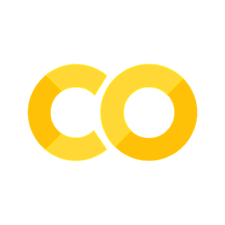Defining scalar variables - Your turn#
Note
Click the and open this notebook in Colab to enable interactivity.
Note
To save your progress, make a copy of this notebook in Colab File > Save a copy in Drive and you’ll find it in My Drive > Colab Notebooks.
Set variable a to \(12345679\), variable b to \(9\), and assign your favorite integer between \(1\) and \(9\) to c.
Compute the product abc and display it on the screen.
# TODO: Write your solution below
Exporting your work#
When you’re ready, the easiest way to export the notebook is to File > Print it and save it as a PDF.
Remove any excessively long, unrelated outputs first by clicking the arrow → next to the output box and then Show/hide output.
Obviously don’t obscure any necessary output or graphs!