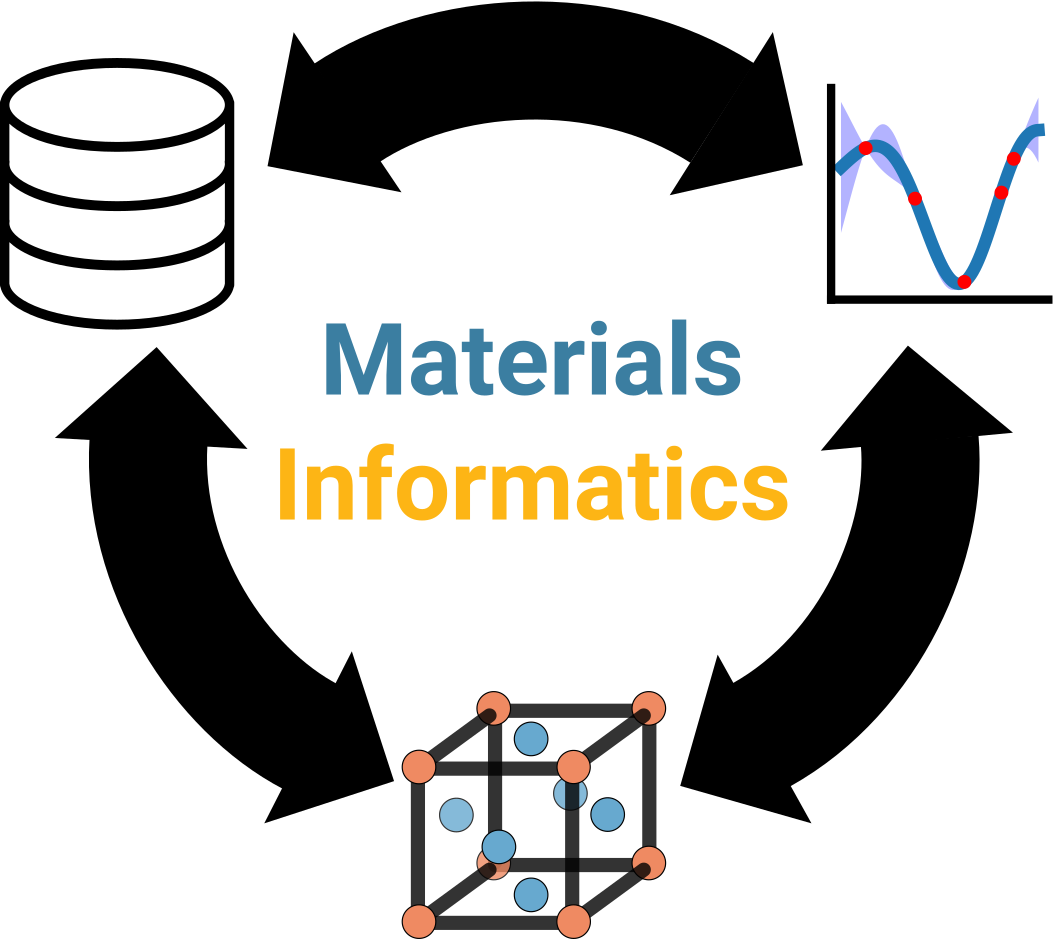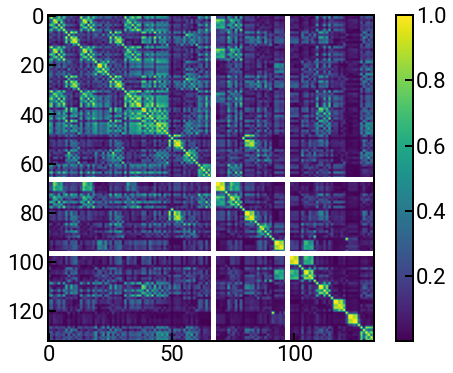Featurization notebook¶
Authors: Enze Chen and Mark Asta (University of California, Berkeley)
Note
This is an interactive exercise, so you will want to click the and open the notebook in DataHub (or Colab for non-UCB students).
Learning objectives¶
This notebook discuss featurization and how we can apply our domain knowledge to create physically-meaningful features for ML applications. By the end of this notebook, you will be able to:
Articulate why it’s important to use physically-meaningful features for MI.
Use the
matminerpackage to featurize chemical formulas.
We will progress through most of this exercise together as a group, and if there’s a part that’s particularly tricky, please do take time to review it. As always, we’re happy to hear from you if you have any questions.
Contents¶
These exercises are grouped into the following sections:
Overview¶
From our live discussion, we learned that creating physically-meaningful features will improve interpretability of our models as well as their predictive performance. This is especially true when we have small and sparse datasets, which tends to be the case for MI applications. With the right choice of typically a few features, we might be able to uncover a strong correlation with the target property of interest and simplify our modeling problem.
So far, we’ve been working with materials datasets and building ML models that already do this, so this idea may not be too surprising to you. For example, it is because we know that the atomic number is correlated with atomic weight that we might choose to use atomic number as a feature to predict the atomic weight, and it turned out to give good performance, even with a simple model like linear regression. If someone did not know this information, they could use many more features and still fail to get a good ML model. We will now show this is the case.
First import everything because we’re getting lazy¶
Although, fwiw, if you are sharing notebooks with others, it’s not a bad idea to import everything at the top. That way, if a user does not have a package, they find out right away and can go install it rather than discovering this midway through and having to interrupt their flow. 🌊
import numpy as np
import pandas as pd
pd.set_option('display.max_columns', None)
pd.set_option('display.max_rows', 300)
import matplotlib.pyplot as plt
%matplotlib inline
from sklearn.linear_model import LinearRegression
from sklearn.preprocessing import StandardScaler
from sklearn.metrics import mean_squared_error, mean_absolute_error
from sklearn.model_selection import KFold, cross_val_score, cross_val_predict
plt.rcParams.update({'figure.figsize':(8,6), # Increase figure size
'font.size':20, # Increase font size
'mathtext.fontset':'cm', # Change math font to Computer Modern
'mathtext.rm':'serif', # Documentation recommended follow-up
'lines.linewidth':5, # Thicker plot lines
'lines.markersize':12, # Larger plot points
'axes.linewidth':2, # Thicker axes lines (but not too thick)
'xtick.major.size':8, # Make the x-ticks longer (our plot is larger!)
'xtick.major.width':2, # Make the x-ticks wider
'ytick.major.size':8, # Ditto for y-ticks
'ytick.major.width':2, # Ditto for y-ticks
'xtick.direction':'in',
'ytick.direction':'in'})
Choosing bad features¶
Now we’ll choose a few features that are the column names of our elemental properties DataFrame and we’ll store these features into a features list.
We then load in the DataFrame, making sure to drop any rows that have NaN in those columns (df.dropna(subset=features)) so that we can actually perform linear regression.
Feel free to add more features to the list, just don’t add atomic_number!
features = ['row', 'electronegativity', 'molar_volume']
df = pd.read_csv('../../assets/data/week_1/04/elem_props.csv')
df = df.dropna(subset=features)
print(f'There are {len(df)} rows of the data remaining.')
display(df.head())
X = df[features]
# X = df[['atomic_number']] # uncomment this line and see what happens!
y = df['atomic_mass']
scaler = StandardScaler()
X_scaled = scaler.fit_transform(X)
lr = LinearRegression()
kfold = KFold(n_splits=5, shuffle=True)
scores = cross_val_score(lr, X_scaled, y, scoring='neg_root_mean_squared_error', cv=kfold)
print(f'The average CV score is {-np.mean(scores):.3f}.')
lr.fit(X_scaled, y)
yhat = lr.predict(X_scaled)
print(f'The slopes are {lr.coef_} and the intercept term is {lr.intercept_}')
fig, ax = plt.subplots(figsize=(7,7))
ax.scatter(y, yhat, s=40)
yhat = cross_val_predict(lr, X_scaled, y, cv=kfold)
ax.plot(y, y, c='k', zorder=-5)
ax.set_xlabel('actual atomic weight')
ax.set_ylabel('predicted atomic weight')
ax.set_aspect('equal')
plt.show()
There are 94 rows of the data remaining.
| symbol | name | atomic_number | atomic_mass | atomic_radius | row | group | is_metal | electronegativity | density_solid | melting_point | molar_volume | refractive_index | elec_resist | therm_cond | youngs_mod | poissons_ratio | |
|---|---|---|---|---|---|---|---|---|---|---|---|---|---|---|---|---|---|
| 0 | H | Hydrogen | 1 | 1.007940 | 0.25 | 1 | 1 | False | 2.20 | NaN | 14.01 K | 11.42 | 1.000132 (gas; liquid 1.12)(no units) | NaN | 0.1805 | NaN | NaN |
| 2 | Li | Lithium | 3 | 6.941000 | 1.45 | 2 | 1 | True | 0.98 | 535.0 | 453.69 K | 13.02 | NaN | 9.500000e-08 | 85.0000 | 4.9 | NaN |
| 3 | Be | Beryllium | 4 | 9.012182 | 1.05 | 2 | 2 | True | 1.57 | 1848.0 | 1560.0 K | 4.85 | NaN | 3.800000e-08 | 190.0000 | 287.0 | 0.032 |
| 4 | B | Boron | 5 | 10.811000 | 0.85 | 2 | 13 | False | 2.04 | 2460.0 | 2349.0 K | 4.39 | NaN | 1.000000e+12 | 27.0000 | NaN | NaN |
| 5 | C | Carbon | 6 | 12.010700 | 0.70 | 2 | 14 | False | 2.55 | 2267.0 | 3800.0 K | 5.29 | 2.417 (diamond)(no units) | 1.000000e-05 | 140.0000 | NaN | NaN |
The average CV score is 29.180.
The slopes are [74.49875132 18.53037859 3.99969981] and the intercept term is 122.69665529765962
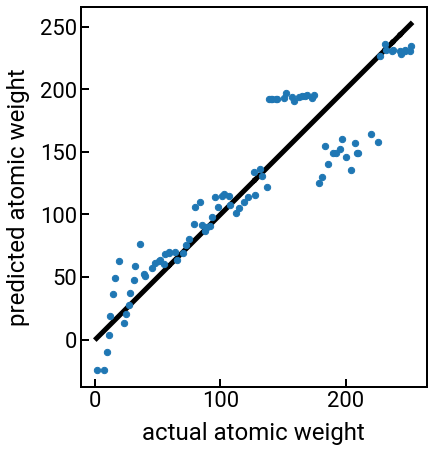
Pause and reflect: Note how we can use many more features to build our ML model and still create the parity plot the same way as before, since it only depends on the output predictions. Based on the parity plot and coefficients, can you tell how your choice of features are being leveraged for the prediction?
What you should observe is that using any combination of the other provided features basically sucks for predicting the atomic weight, and as soon as we switch to atomic number, everything is right with the world. 😇 This is encouraging, but we know that in the real world, materials properties won’t be this strongly dependent on each other, and then it becomes very unclear which features we should choose. Also, features won’t always be given to you in a nice data table like the previous example, so is there a way we can programmatically and automatically generate some physically-meaningful features from a material’s chemical formula or crystal structure?
matminer¶

It turns out that there are now many Python packages that are able to generate features, and because we’re proud Berkeley Bears, we will use the matminer package developed by scientists at UCB and LBL.
This package is actually quite popular as a general purpose featurization tool, and it will not only be great for teaching featurizations, but we also hope you will use it in your self-directed research projects.
One notable feature of matminer is that it mostly uses pandas DataFrames as inputs and outputs, which is great news for us!
As a quick aside, we wanted to wait until now to mention that matminer also has datasets and database retrieval objects that are pretty cool to look into if you want to explore more data mining on your own. We won’t spend too much time discussing these tools, though we will utilize one below.
Featurizing a chemical formula¶
The first thing we can try is to take a chemical formula and enumerate a set of properties based on the formula. This is appealing because chemical formulas seem like a fairly accessible property of the material (otherwise what did you even make??) and chemistry determines a lot of properties, so we’d like to leverage it.
To featurize a chemical formula that is represented as a string, we have to first convert it into a Pymatgen Composition object, which allows us to make sense of the elements present, subscripts, etc.
As you can imagine, matminer builds off of the functionality in Pymatgen. 😉
To perform the actual conversion, we use the StrToComposition class from the matminer.featurizers.conversions submodule, and this is called as follows:
from matminer.featurizers.conversions import StrToComposition
str_comp = StrToComposition(target_col_id='composition')
data = str_comp.featurize_dataframe(data, col_id='formula')
where:
The first line is the package import statement.
The second line constructs the conversion object, and specifies that the new column holding the Composition will be named
'composition'.The third line performs the conversion (using
featurize_dataframe(df, col_id)and stores the output in a new DataFrame. Thecol_idparameter says that the name of the existing column that holds the chemical formulas is named'formula'.
Band gap data¶
from matminer.datasets import load_dataset
bg_data = load_dataset('matbench_expt_gap')
bg_data = bg_data[bg_data['gap expt'] > 0].reset_index(drop=True) # just look at positive band gaps, trims dataset
display(bg_data.head()) # pretty straightforward!
from matminer.featurizers.conversions import StrToComposition
str_to_comp = StrToComposition(target_col_id='composition_pmg')
bg_data_comp = str_to_comp.featurize_dataframe(bg_data, col_id='composition')
display(bg_data_comp.head())
| composition | gap expt | |
|---|---|---|
| 0 | Ag0.5Ge1Pb1.75S4 | 1.83 |
| 1 | Ag0.5Ge1Pb1.75Se4 | 1.51 |
| 2 | Ag2GeS3 | 1.98 |
| 3 | Ag2GeSe3 | 0.90 |
| 4 | Ag2HgI4 | 2.47 |
| composition | gap expt | composition_pmg | |
|---|---|---|---|
| 0 | Ag0.5Ge1Pb1.75S4 | 1.83 | (Ag, Ge, Pb, S) |
| 1 | Ag0.5Ge1Pb1.75Se4 | 1.51 | (Ag, Ge, Pb, Se) |
| 2 | Ag2GeS3 | 1.98 | (Ag, Ge, S) |
| 3 | Ag2GeSe3 | 0.90 | (Ag, Ge, Se) |
| 4 | Ag2HgI4 | 2.47 | (Ag, Hg, I) |
Enumerating elemental properties¶
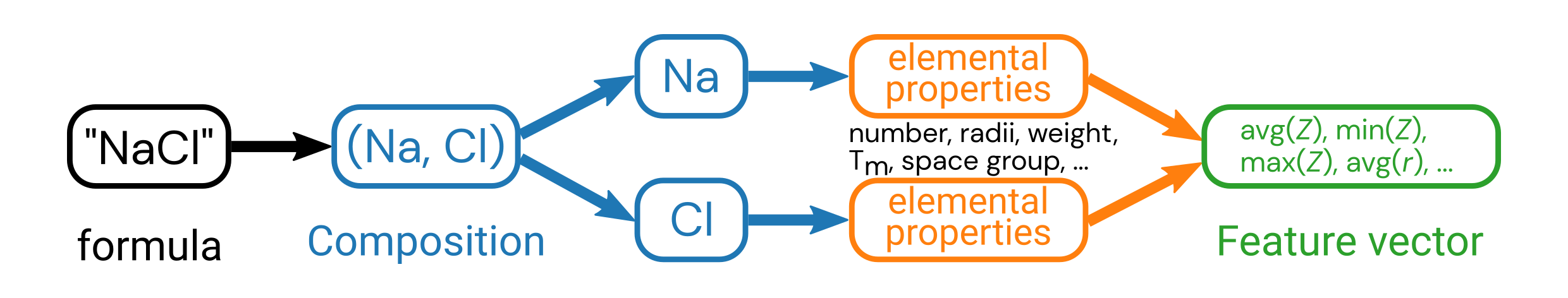
Once we have a column of Composition objects, we’re ready to perform the featurization!
We will use one of the featurizers from the matminer.featurizers.composition submodule, namely ElementProperty (although there are many, many more).
For the ElementProperty, we will demonstrate the featurizer.from_preset('magpie') class method, which creates an object that can automatically engineer 132 new features based on the method by Ward et al. npj Comput. Mater., 2016. 🤯
It does this by first calculating what the property (e.g., electronegativity) is for each element in the composition. It then computes a set of statistical quantities based on the set of elemental properties for each composition, such as the mean, minimum, maximum, etc. These statistical quantities of the elemental properties then become the new features for that material.
The ElementProperty object can then call the featurize_dataframe(df, col_id='comp_col_name') method to generate all the columns with features.
from matminer.featurizers.composition import ElementProperty
featurizer = ElementProperty.from_preset('magpie')
bg_data_featurized = featurizer.featurize_dataframe(bg_data_comp, col_id='composition_pmg')
y = bg_data_featurized['gap expt']
bg_data_featurized.head()
| composition | gap expt | composition_pmg | MagpieData minimum Number | MagpieData maximum Number | MagpieData range Number | MagpieData mean Number | MagpieData avg_dev Number | MagpieData mode Number | MagpieData minimum MendeleevNumber | MagpieData maximum MendeleevNumber | MagpieData range MendeleevNumber | MagpieData mean MendeleevNumber | MagpieData avg_dev MendeleevNumber | MagpieData mode MendeleevNumber | MagpieData minimum AtomicWeight | MagpieData maximum AtomicWeight | MagpieData range AtomicWeight | MagpieData mean AtomicWeight | MagpieData avg_dev AtomicWeight | MagpieData mode AtomicWeight | MagpieData minimum MeltingT | MagpieData maximum MeltingT | MagpieData range MeltingT | MagpieData mean MeltingT | MagpieData avg_dev MeltingT | MagpieData mode MeltingT | MagpieData minimum Column | MagpieData maximum Column | MagpieData range Column | MagpieData mean Column | MagpieData avg_dev Column | MagpieData mode Column | MagpieData minimum Row | MagpieData maximum Row | MagpieData range Row | MagpieData mean Row | MagpieData avg_dev Row | MagpieData mode Row | MagpieData minimum CovalentRadius | MagpieData maximum CovalentRadius | MagpieData range CovalentRadius | MagpieData mean CovalentRadius | MagpieData avg_dev CovalentRadius | MagpieData mode CovalentRadius | MagpieData minimum Electronegativity | MagpieData maximum Electronegativity | MagpieData range Electronegativity | MagpieData mean Electronegativity | MagpieData avg_dev Electronegativity | MagpieData mode Electronegativity | MagpieData minimum NsValence | MagpieData maximum NsValence | MagpieData range NsValence | MagpieData mean NsValence | MagpieData avg_dev NsValence | MagpieData mode NsValence | MagpieData minimum NpValence | MagpieData maximum NpValence | MagpieData range NpValence | MagpieData mean NpValence | MagpieData avg_dev NpValence | MagpieData mode NpValence | MagpieData minimum NdValence | MagpieData maximum NdValence | MagpieData range NdValence | MagpieData mean NdValence | MagpieData avg_dev NdValence | MagpieData mode NdValence | MagpieData minimum NfValence | MagpieData maximum NfValence | MagpieData range NfValence | MagpieData mean NfValence | MagpieData avg_dev NfValence | MagpieData mode NfValence | MagpieData minimum NValence | MagpieData maximum NValence | MagpieData range NValence | MagpieData mean NValence | MagpieData avg_dev NValence | MagpieData mode NValence | MagpieData minimum NsUnfilled | MagpieData maximum NsUnfilled | MagpieData range NsUnfilled | MagpieData mean NsUnfilled | MagpieData avg_dev NsUnfilled | MagpieData mode NsUnfilled | MagpieData minimum NpUnfilled | MagpieData maximum NpUnfilled | MagpieData range NpUnfilled | MagpieData mean NpUnfilled | MagpieData avg_dev NpUnfilled | MagpieData mode NpUnfilled | MagpieData minimum NdUnfilled | MagpieData maximum NdUnfilled | MagpieData range NdUnfilled | MagpieData mean NdUnfilled | MagpieData avg_dev NdUnfilled | MagpieData mode NdUnfilled | MagpieData minimum NfUnfilled | MagpieData maximum NfUnfilled | MagpieData range NfUnfilled | MagpieData mean NfUnfilled | MagpieData avg_dev NfUnfilled | MagpieData mode NfUnfilled | MagpieData minimum NUnfilled | MagpieData maximum NUnfilled | MagpieData range NUnfilled | MagpieData mean NUnfilled | MagpieData avg_dev NUnfilled | MagpieData mode NUnfilled | MagpieData minimum GSvolume_pa | MagpieData maximum GSvolume_pa | MagpieData range GSvolume_pa | MagpieData mean GSvolume_pa | MagpieData avg_dev GSvolume_pa | MagpieData mode GSvolume_pa | MagpieData minimum GSbandgap | MagpieData maximum GSbandgap | MagpieData range GSbandgap | MagpieData mean GSbandgap | MagpieData avg_dev GSbandgap | MagpieData mode GSbandgap | MagpieData minimum GSmagmom | MagpieData maximum GSmagmom | MagpieData range GSmagmom | MagpieData mean GSmagmom | MagpieData avg_dev GSmagmom | MagpieData mode GSmagmom | MagpieData minimum SpaceGroupNumber | MagpieData maximum SpaceGroupNumber | MagpieData range SpaceGroupNumber | MagpieData mean SpaceGroupNumber | MagpieData avg_dev SpaceGroupNumber | MagpieData mode SpaceGroupNumber | |
|---|---|---|---|---|---|---|---|---|---|---|---|---|---|---|---|---|---|---|---|---|---|---|---|---|---|---|---|---|---|---|---|---|---|---|---|---|---|---|---|---|---|---|---|---|---|---|---|---|---|---|---|---|---|---|---|---|---|---|---|---|---|---|---|---|---|---|---|---|---|---|---|---|---|---|---|---|---|---|---|---|---|---|---|---|---|---|---|---|---|---|---|---|---|---|---|---|---|---|---|---|---|---|---|---|---|---|---|---|---|---|---|---|---|---|---|---|---|---|---|---|---|---|---|---|---|---|---|---|---|---|---|---|---|---|---|
| 0 | Ag0.5Ge1Pb1.75S4 | 1.83 | (Ag, Ge, Pb, S) | 16.0 | 82.0 | 66.0 | 36.275862 | 23.552913 | 16.0 | 65.0 | 88.0 | 23.0 | 83.482759 | 4.984542 | 88.0 | 32.0650 | 207.2000 | 175.1350 | 85.163324 | 62.045964 | 32.06500 | 388.36 | 1234.93 | 846.57 | 611.499655 | 251.480143 | 388.36 | 11.0 | 16.0 | 5.0 | 14.896552 | 1.217598 | 16.0 | 3.0 | 6.0 | 3.0 | 4.000000 | 1.103448 | 3.0 | 105.0 | 146.0 | 41.0 | 119.724138 | 16.247325 | 105.0 | 1.93 | 2.58 | 0.65 | 2.396207 | 0.202806 | 2.58 | 1.0 | 2.0 | 1.0 | 1.931034 | 0.128419 | 2.0 | 0.0 | 4.0 | 4.0 | 2.965517 | 1.141498 | 4.0 | 0.0 | 10.0 | 10.0 | 4.482759 | 4.946492 | 0.0 | 0.0 | 14.0 | 14.0 | 3.37931 | 5.127229 | 0.0 | 6.0 | 28.0 | 22.0 | 12.758621 | 7.700357 | 6.0 | 0.0 | 1.0 | 1.0 | 0.068966 | 0.128419 | 0.0 | 0.0 | 4.0 | 4.0 | 2.620690 | 1.046373 | 2.0 | 0.0 | 0.0 | 0.0 | 0.0 | 0.0 | 0.0 | 0.0 | 0.0 | 0.0 | 0.0 | 0.0 | 0.0 | 1.0 | 4.0 | 3.0 | 2.689655 | 0.994055 | 2.0 | 16.33 | 28.110000 | 11.780000 | 25.311724 | 1.875196 | 25.786875 | 0.0 | 2.202 | 2.202 | 1.267724 | 1.030925 | 2.202 | 0.0 | 0.0 | 0.0 | 0.0 | 0.0 | 0.0 | 70.0 | 225.0 | 155.0 | 139.482759 | 76.670630 | 70.0 |
| 1 | Ag0.5Ge1Pb1.75Se4 | 1.51 | (Ag, Ge, Pb, Se) | 32.0 | 82.0 | 50.0 | 46.206897 | 17.388823 | 34.0 | 65.0 | 89.0 | 24.0 | 84.034483 | 5.479191 | 89.0 | 72.6400 | 207.2000 | 134.5600 | 111.036428 | 46.423794 | 78.96000 | 494.00 | 1234.93 | 740.93 | 669.783793 | 227.362568 | 494.00 | 11.0 | 16.0 | 5.0 | 14.896552 | 1.217598 | 16.0 | 4.0 | 6.0 | 2.0 | 4.551724 | 0.760999 | 4.0 | 120.0 | 146.0 | 26.0 | 128.000000 | 11.034483 | 120.0 | 1.93 | 2.55 | 0.62 | 2.379655 | 0.187967 | 2.55 | 1.0 | 2.0 | 1.0 | 1.931034 | 0.128419 | 2.0 | 0.0 | 4.0 | 4.0 | 2.965517 | 1.141498 | 4.0 | 10.0 | 10.0 | 0.0 | 10.000000 | 0.000000 | 10.0 | 0.0 | 14.0 | 14.0 | 3.37931 | 5.127229 | 0.0 | 11.0 | 28.0 | 17.0 | 18.275862 | 4.694411 | 16.0 | 0.0 | 1.0 | 1.0 | 0.068966 | 0.128419 | 0.0 | 0.0 | 4.0 | 4.0 | 2.620690 | 1.046373 | 2.0 | 0.0 | 0.0 | 0.0 | 0.0 | 0.0 | 0.0 | 0.0 | 0.0 | 0.0 | 0.0 | 0.0 | 0.0 | 1.0 | 4.0 | 3.0 | 2.689655 | 0.994055 | 2.0 | 16.33 | 28.110000 | 11.780000 | 25.385172 | 1.905589 | 25.920000 | 0.0 | 0.799 | 0.799 | 0.493655 | 0.336932 | 0.799 | 0.0 | 0.0 | 0.0 | 0.0 | 0.0 | 0.0 | 14.0 | 225.0 | 211.0 | 108.586207 | 104.370987 | 14.0 |
| 2 | Ag2GeS3 | 1.98 | (Ag, Ge, S) | 16.0 | 47.0 | 31.0 | 29.000000 | 13.000000 | 16.0 | 65.0 | 88.0 | 23.0 | 78.833333 | 9.222222 | 88.0 | 32.0650 | 107.8682 | 75.8032 | 64.095233 | 32.030233 | 32.06500 | 388.36 | 1234.93 | 846.57 | 807.723333 | 419.363333 | 388.36 | 11.0 | 16.0 | 5.0 | 14.000000 | 2.000000 | 16.0 | 3.0 | 5.0 | 2.0 | 3.833333 | 0.833333 | 3.0 | 105.0 | 145.0 | 40.0 | 120.833333 | 16.111111 | 105.0 | 1.93 | 2.58 | 0.65 | 2.268333 | 0.311667 | 2.58 | 1.0 | 2.0 | 1.0 | 1.666667 | 0.444444 | 2.0 | 0.0 | 4.0 | 4.0 | 2.333333 | 1.666667 | 4.0 | 0.0 | 10.0 | 10.0 | 5.000000 | 5.000000 | 0.0 | 0.0 | 0.0 | 0.0 | 0.00000 | 0.000000 | 0.0 | 6.0 | 14.0 | 8.0 | 9.000000 | 3.000000 | 6.0 | 0.0 | 1.0 | 1.0 | 0.333333 | 0.444444 | 0.0 | 0.0 | 4.0 | 4.0 | 1.666667 | 1.111111 | 2.0 | 0.0 | 0.0 | 0.0 | 0.0 | 0.0 | 0.0 | 0.0 | 0.0 | 0.0 | 0.0 | 0.0 | 0.0 | 1.0 | 4.0 | 3.0 | 2.000000 | 0.666667 | 2.0 | 16.33 | 25.786875 | 9.456875 | 22.170937 | 3.893958 | 25.786875 | 0.0 | 2.202 | 2.202 | 1.164833 | 1.037167 | 2.202 | 0.0 | 0.0 | 0.0 | 0.0 | 0.0 | 0.0 | 70.0 | 225.0 | 155.0 | 147.500000 | 77.500000 | 70.0 |
| 3 | Ag2GeSe3 | 0.90 | (Ag, Ge, Se) | 32.0 | 47.0 | 15.0 | 38.000000 | 6.000000 | 34.0 | 65.0 | 89.0 | 24.0 | 79.333333 | 9.666667 | 89.0 | 72.6400 | 107.8682 | 35.2282 | 87.542733 | 13.550311 | 78.96000 | 494.00 | 1234.93 | 740.93 | 860.543333 | 366.543333 | 494.00 | 11.0 | 16.0 | 5.0 | 14.000000 | 2.000000 | 16.0 | 4.0 | 5.0 | 1.0 | 4.333333 | 0.444444 | 4.0 | 120.0 | 145.0 | 25.0 | 128.333333 | 11.111111 | 120.0 | 1.93 | 2.55 | 0.62 | 2.253333 | 0.296667 | 2.55 | 1.0 | 2.0 | 1.0 | 1.666667 | 0.444444 | 2.0 | 0.0 | 4.0 | 4.0 | 2.333333 | 1.666667 | 4.0 | 10.0 | 10.0 | 0.0 | 10.000000 | 0.000000 | 10.0 | 0.0 | 0.0 | 0.0 | 0.00000 | 0.000000 | 0.0 | 11.0 | 16.0 | 5.0 | 14.000000 | 2.000000 | 16.0 | 0.0 | 1.0 | 1.0 | 0.333333 | 0.444444 | 0.0 | 0.0 | 4.0 | 4.0 | 1.666667 | 1.111111 | 2.0 | 0.0 | 0.0 | 0.0 | 0.0 | 0.0 | 0.0 | 0.0 | 0.0 | 0.0 | 0.0 | 0.0 | 0.0 | 1.0 | 4.0 | 3.0 | 2.000000 | 0.666667 | 2.0 | 16.33 | 25.920000 | 9.590000 | 22.237500 | 3.938333 | 25.920000 | 0.0 | 0.799 | 0.799 | 0.463333 | 0.335667 | 0.799 | 0.0 | 0.0 | 0.0 | 0.0 | 0.0 | 0.0 | 14.0 | 225.0 | 211.0 | 119.500000 | 105.500000 | 14.0 |
| 4 | Ag2HgI4 | 2.47 | (Ag, Hg, I) | 47.0 | 80.0 | 33.0 | 55.142857 | 7.102041 | 53.0 | 65.0 | 96.0 | 31.0 | 83.571429 | 14.204082 | 96.0 | 107.8682 | 200.5900 | 92.7218 | 131.992040 | 19.599417 | 126.90447 | 234.32 | 1234.93 | 1000.61 | 607.368571 | 358.606531 | 386.85 | 11.0 | 17.0 | 6.0 | 14.571429 | 2.775510 | 17.0 | 5.0 | 6.0 | 1.0 | 5.142857 | 0.244898 | 5.0 | 132.0 | 145.0 | 13.0 | 139.714286 | 3.020408 | 139.0 | 1.93 | 2.66 | 0.73 | 2.357143 | 0.346122 | 2.66 | 1.0 | 2.0 | 1.0 | 1.714286 | 0.408163 | 2.0 | 0.0 | 5.0 | 5.0 | 2.857143 | 2.448980 | 5.0 | 10.0 | 10.0 | 0.0 | 10.000000 | 0.000000 | 10.0 | 0.0 | 14.0 | 14.0 | 2.00000 | 3.428571 | 0.0 | 11.0 | 26.0 | 15.0 | 16.571429 | 3.183673 | 17.0 | 0.0 | 1.0 | 1.0 | 0.285714 | 0.408163 | 0.0 | 0.0 | 1.0 | 1.0 | 0.571429 | 0.489796 | 1.0 | 0.0 | 0.0 | 0.0 | 0.0 | 0.0 | 0.0 | 0.0 | 0.0 | 0.0 | 0.0 | 0.0 | 0.0 | 0.0 | 1.0 | 1.0 | 0.857143 | 0.244898 | 1.0 | 16.33 | 43.015000 | 26.685000 | 32.851084 | 11.615904 | 43.015000 | 0.0 | 1.062 | 1.062 | 0.606857 | 0.520163 | 1.062 | 0.0 | 0.0 | 0.0 | 0.0 | 0.0 | 0.0 | 64.0 | 225.0 | 161.0 | 124.571429 | 69.224490 | 64.0 |
Pause and reflect: Do you recognize any of the column headings? Why are we taking the average, min, max, etc. of the elemental features?
Finally, finally, finally build the ML model for CV¶
lr = LinearRegression()
kfold = KFold(n_splits=5, shuffle=True)
scaler = StandardScaler()
# only get the features (not the compositions, and certainly not the bandgap values!)
X = bg_data_cleaned.loc[:, featurizer.feature_labels()[0]:]
X_scaled = scaler.fit_transform(X)
y = bg_data_cleaned['gap expt']
# run cross validations AND store the predict values
yhat = cross_val_predict(lr, X_scaled, y, cv=kfold)
fig, ax = plt.subplots(figsize=(5,5))
ax.scatter(y, yhat, s=40)
ax.plot(y, y, c='k', zorder=-5)
ax.set_xlabel('actual band gap (eV)')
ax.set_ylabel('predicted band gap (eV)')
ax.set_xlim(-1, 13)
ax.set_ylim(-3, 13)
plt.show()
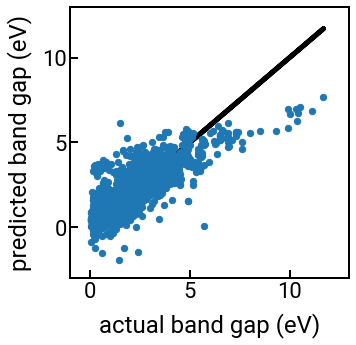
Model complexity¶
Wow, this featurization strategy is pretty cool, even if the new features can’t perfectly predict experimental band gaps. At least now we have an automated way to generate a bunch of physically-meaningful and interpretable features from the chemical formula, and it’s conceivable that we can add even more features from matminer or other packages/datasets, particularly if we account for the crystal structure.
But, if we continued in this way of blindly generating more and more features for ML, hoping to improve our model performance, then we’d actually fall for a trap! 🕳 Note that each time we add a feature, at least for linear regression, we also add a parameter (another coefficient) to the linear regression model. The addition of another parameter adds another degree of freedom that we must optimize for and increases the model complexity.
It is true that a more complex model should be able to learn more nuances in the data that it was trained on. Hence, a more complex model will generally have lower training error than a simpler model (fewer parameters). After all, physicist John von Neumann has famously said, “With four parameters I can fit an elephant, and with five I can make him wiggle his trunk.” 🐘
But what about unseen data, like the validation set in \(k\)-fold CV? If our model is a really complex polynomial and we have noisy or irregular data (always true in materials science), then it might not be a good approximation for new data, even when that data is an interpolation rather than extrapolation (where it would presumably do even worse). Thus at some point, the validation error will begin to increase with model complexity, even as the training error continues to decrease. At this point we say the model has started to overfit to the training data, and before this point, we might say the model is underfitting. At the point where validation error bottoms out is the Goldilocks sweet spot. 🐻
The code below illustrates this point by performing linear regression with increasingly complex polynomial features and plotting (a) the model on the left, and (b) the training and validation errors on the right.
Note that we wrote several helper functions in a separate file to remove some of the clutter.
For example, gen_data() is not some “well-known” function available everywhere; it was hard-coded for this example.
Nonetheless, by revealing most of the important details, we hope to prove that we are not “gaming” anything.
from helper_funcs_04 import *
# generate some data
dom = np.reshape(np.linspace(0, 6, 1000), (-1, 1))
X_train, y_train, X_test, y_test = gen_data(dom)
# create plot objects and initial points on left side
fig, ax = plt.subplots(nrows=1, ncols=2, figsize=(17, 6))
ax[0].scatter(X_train, y_train, label='training pts')
ax[0].scatter(X_test, y_test, label='test pts')
# loop through increasingly complex models
train_errs, val_errs = [], []
degree = 8
for i in range(1, degree):
# ML fitting helper function - return model and errors
y_fit, train_err, val_err = ml_fitting(i, dom, X_train, y_train, X_test, y_test)
train_errs.append(train_err)
val_errs.append(val_err)
# plot the low-degree polynomials for illustration on left side
if i < 5:
ax[0].plot(dom, y_fit, lw=3, label=f'degree {i}', c=f'C{i+1}')
# plots errors on the right and some nice styling
ax[1].plot(np.arange(1, degree), train_errs, label='training error')
ax[1].plot(np.arange(1 ,degree), val_errs, label='validation error')
plot_styling(ax, degree)
# fig.savefig('../../assets/fig/week_1/04/model_complexity.png')
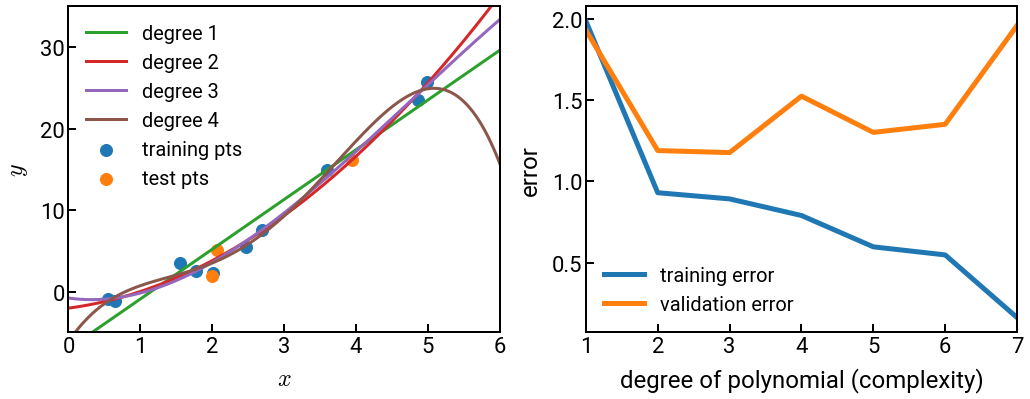
Feature selection¶
While the previous example used a non-materials example, we hope you’ll believe us when we say that it happens with materials data too, more often than we would like. 😢 Therefore, we need a way to be able to perform feature selection after we have finished generating all of our features using matminer.
Once again, scikit-learn generously provides many built-in feature selection classes in the sklearn.feature_selection module.
We’re going to go ahead and use a rather simple univariate feature selection tool called SelectKBest(score_func, k) that has the following parameters:
score_func: A scoring function callable that, for regression tasks, can either bef_regressionormutual_info_regression. These are functions imported from thesklearn.feature_selectionmodule, and as callables we only need to write their name without parentheses to the function arguments.k: Anintfor the number of top features to select.
Pause and reflect: How do we find the optimal value of k?
Exercise: apply feature selection to the band gap prediction problem and identify the top 10 features.¶
If you didn’t change anything, the featurized data should be stored in X.
Challenge: Can you then use only those 10 features to build a linear regression model? Does the model perform better or worse?
from sklearn.feature_selection import SelectKBest, f_regression, mutual_info_regression
selector = SelectKBest(score_func=f_regression, k=10)
selector_fitted = selector.fit(X, y)
selected_indices = selector_fitted.get_support(indices=False)
print(selected_indices)
# ------------- WRITE YOUR CODE IN THE SPACE BELOW ---------- #
[ True False False True False True False False False False False False
False False False False False False False False False False False False
True False False True False True False True True False True False
False False False False False False False False False False False True
False False False False False False False False False False False False
False False False False False False False False]
Conclusion¶
Congratulations on making it to the end! 🎉👏
There is a lot of information that we covered in this notebook, so it’s totally reasonable if not everything clicked right away and you find yourself needing to revist these concepts.
Please don’t hesitate to reach out on Slack if you have questions or concerns.