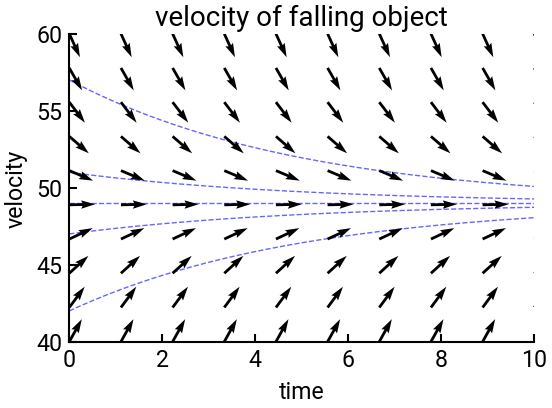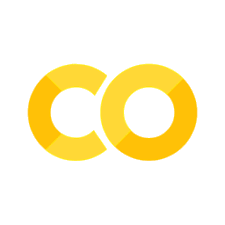Example 2-2: Quiver plots#
Important!
If you’re completely new to Python, you may want to go through the exercises in the Python fundamentals notebook first!
Note
Click the and open this notebook in Colab to enable interactivity. We encourage you to experiment with customized values to deepen your learning.
Note
To save your progress, make a copy of this notebook in Colab File > Save a copy in Drive and you’ll find it in My Drive > Colab Notebooks.
While the majority of this class will be spent on solving ordinary differential equations (ODEs) analytically and numerically, a key aspect of verifying the correctness of our solution is by plotting it. This leverages the powerful Matplotlib library in Python for data visualization. In this example, we will show how to make arrow plots that represent the direction field in a region (you may have seen these plots in the context of vector fields in CME 100).
Summary of commands#
In this exercise, we will demonstrate the following:
-
np.linspace(start, stop, num)- Returnsnumevenly spaced numbers betweenstartandstop(inclusive).np.meshgrid(x, y)- Create a 2D grid of coordinate values based on 1Dxandyarrays.The result is two
XandY2D arrays with the corresponding 1D arrays tiled across the other dimension.
np.ones(shape)- Returns an array of the given shape of all1s.Common functions like
np.sqrt(x)andnp.exp(x)for \(\sqrt{x}\) and \(e^{x}\), respectively, of an arrayx(element-wise).
-
plt.subplots()- Create Figure and Axes objects for plotting. Many possible parameters.ax.quiver(X, Y, U, V)- Plot a field of arrows at the given locationsX,Ypointing inU,V.ax.plot(x, y, ...)- Create a scatter/line plot in 1D,yvs.x. Many styles possible.ax.set(...)- Set axesxlabel,ylabel,xlim,ylim,title, etc.
Direction field#
An object of mass \(m\) is dropped with an initial velocity \(v_0\), and is falling under the force of gravity (constant acceleration \(g\)) and the effect of air friction. It is our desire to find an ODE governing the velocity \(v(t)\) of the object.
It can be shown that the governing ODE and its initial conditions are:
Now we’ll create a direction field plot for the range \(0 \le t \le 10\) and \(40 \le v(0) \le 60\).
This leverages the ax.quiver() command to plot arrows over a np.meshgrid() of points.
We will also superimpose the exact solutions, which you can verify through direct integration to be:
where \(K = \dfrac{\gamma}{m}\). At the end, we will add some informative plot styling.
# import libraries
import numpy as np
import matplotlib.pyplot as plt
# constants
g = 9.8
K = 0.2
# set up grid w/ limits
t = np.linspace(0, 10, 10)
y = np.linspace(40, 60, 10)
[T, Y] = np.meshgrid(t, y)
# create arrays for arrows - see course reader for details
v_t = np.ones(T.shape) # set t-component of all vectors to 1
v_y = -K * Y + g # calculate y-component
v_len = np.sqrt(v_t**2 + v_y**2) # calculate vector length
v_t = v_t / v_len # normalize
v_y = v_y / v_len # normalize
# draw plot
fig, ax = plt.subplots()
ax.quiver(T, Y, v_t, v_y)
ax.set(xlabel='time', ylabel='velocity', title="velocity of falling object",
xlim=[0, 10], ylim=[40, 60])
# plot exact solutions with specific initial positions
y0 = [42, 47, 49, 51, 57]
t2 = np.linspace(0, max(t), 1000)
for yi in y0:
y2 = g / K + (yi - g / K) * np.exp(-K * t2)
ax.plot(t2, y2, 'b--', lw=1, alpha=0.6, zorder=-5)
plt.show()